[ Updated January 2025 for firmware version 3.2 ]
If you’re new the LUMIX S5II and are looking for a good place to start with the overall setup and custom settings, then you’ve come to the right place. All of the LUMIX cameras allow you to save or load a tonne of configuration settings via SD card, so you can simply download the settings file of your choice from my website (see below) then upload to your new LUMIX S5II.
The mode dial on the S5II has all the usual suspects, plus a few extra. The custom settings modes C1, C2 and C3 or of particular interest to me. I use these all the time to make my life easier, and to avoid silly mistakes when responding quickly to the moment. By preloading my most used shooting setups into the custom dials, I can pull them into action very quickly and have confidence that my camera is ready to respond in just the way I need it too.
You can read more about why I love the custom dial on cameras, and how to update them once you’re ready to tinker with my settings, on this blog post:
https://ewenbell.com/blog/Make_The_Custom_Dial_Work_For_You
Here’s a quick list below of what I’ve setup for my LUMIX S5II, and what you can expect to find inside the DAT files once you apply them to your camera:
C1 / STILLS F2
C2 / VIDEO 4K
C3-1 / S&Q TIMEWARP
C3-2 / 4K 50p TRIPOD STABE
C3-3 / 6K 420 OPENGATE
C3-4 / STAR TRAILS
C3-5 / AURORAS
C3-6 / BIRDS & BEES
C3-7 / LANDSCAPES
C3-8 / 4K STUDIO EYE TRACKING -10db
C3-9 / 4K MAX ESTABE
C3-10 / 4K MIN ESTABE
Most of the settings in this list shouldn’t need much in the way of explanation. In general I have the IBIS switched on, the Phase Detect AF set to rapid response and the footage capturing in log gamma. You may prefer to simply shoot everything in 4K instead of worrying about 6K perhaps, in which case setting a custom option for “eye detect” and another for “tracking subjects” might suit you better. You maybe never shoot in studio settings? You may want variations for audio captures perhaps?
I hope this collection of presets on the custom dial will at least give you some ideas on what features are worth exploring on the LUMIX S5II.
Please note that if you download these settings and apply them, all of your non-custom dial settings may change as well. Also note that I have created two different files to suit the PAL or NTSC system frequencies. Pick the one that suits your region. If you load up the PAL settings for example (50.00Khz) but then switch your system frequency to NTSC (59.94Khz) you can expect a number of custom dial settings for video to no longer make sense. Hence, a separate DAT file for each frequency can be loaded in to reset your baseline.
Download My Custom Settings
Updated January 2025:
The latest firmware updates for the S5II are now version 3.2. I've made a copy of my current shooting set using that firmware update.
PAL (25p/50p)
https://ewenbell.com/uploads/camsets/S5II/S5IIEB32.DAT
NTSC (30p/60p)
https://ewenbell.com/uploads/camsets/S5II/S5IINT32.DAT
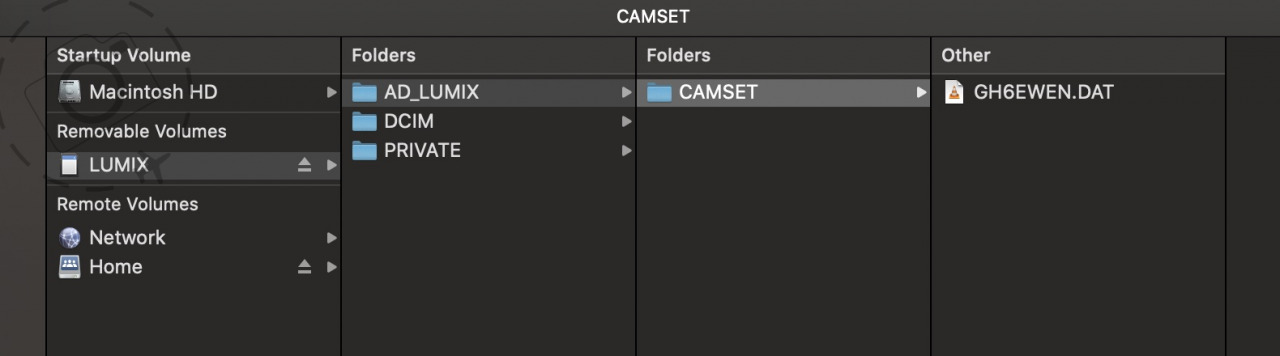
Once downloaded they have to be placed onto an SD card to be applied in camera. Any DAT files have to be inside a folder called CAMSET, which is inside a top-level folder on the card called AD_LUMIX. See image directly above for clarification of the folder structure. If you create a backup copy of your camera settings in advance, this folder will already exist on the card.
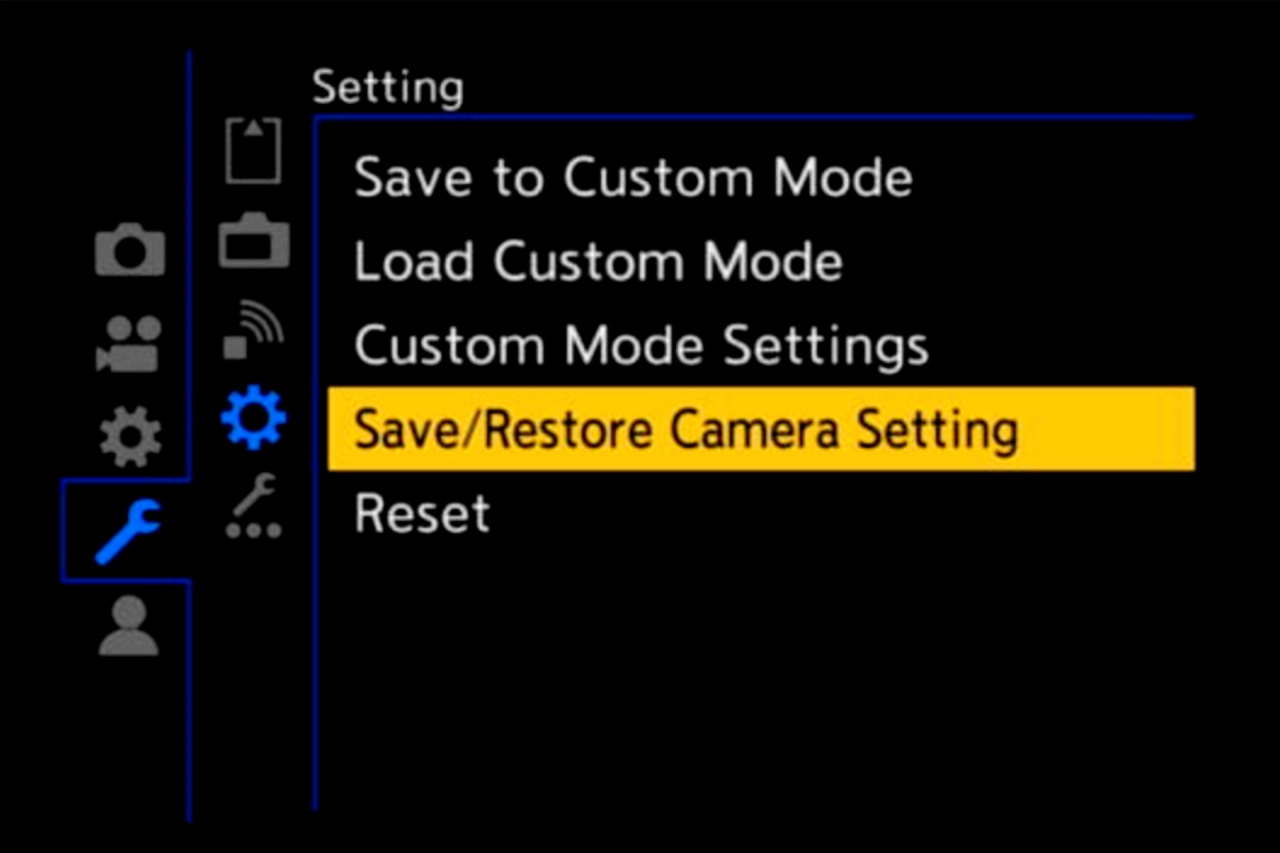
Place the card into your LUMIX S5II and go into the menu. Navigate to the Tools section (the big blue spanner), then the Settings (the cog), and then “Save/Restore Camera Settings”. Select “Load”, and locate the appropriate DAT file on your card. And that's it!
Once applied my list of C1/C2/C3 settings will all be loaded in and ready to use. If you're unsure about wiping out your entire camera setup with a file some stranger on the internet gave you, I suggest to save a copy of your existing setup before proceeding :)
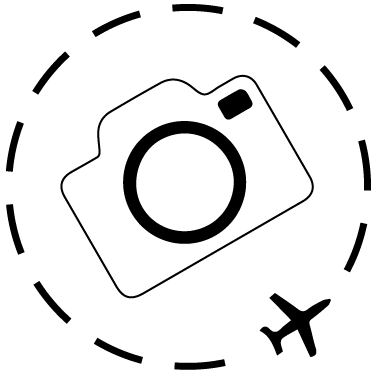



LUMIX S5II on location in Tjoritja NP
LUMIX Firmware Updates
Looking for where to download and how to install firmware updates for your LUMIX S or G series cameras? Put your geek hat on and head over to this website:
https://av.jpn.support.panasonic.com/support/global/cs/dsc/download/index4.html
DIY Custom Settings
For a basic primer on HOW and WHY to set your own custom settings on LUMIX cameras, I recommend you start with this article below:
https://ewenbell.com/blog/Make_The_Custom_Dial_Work_For_You
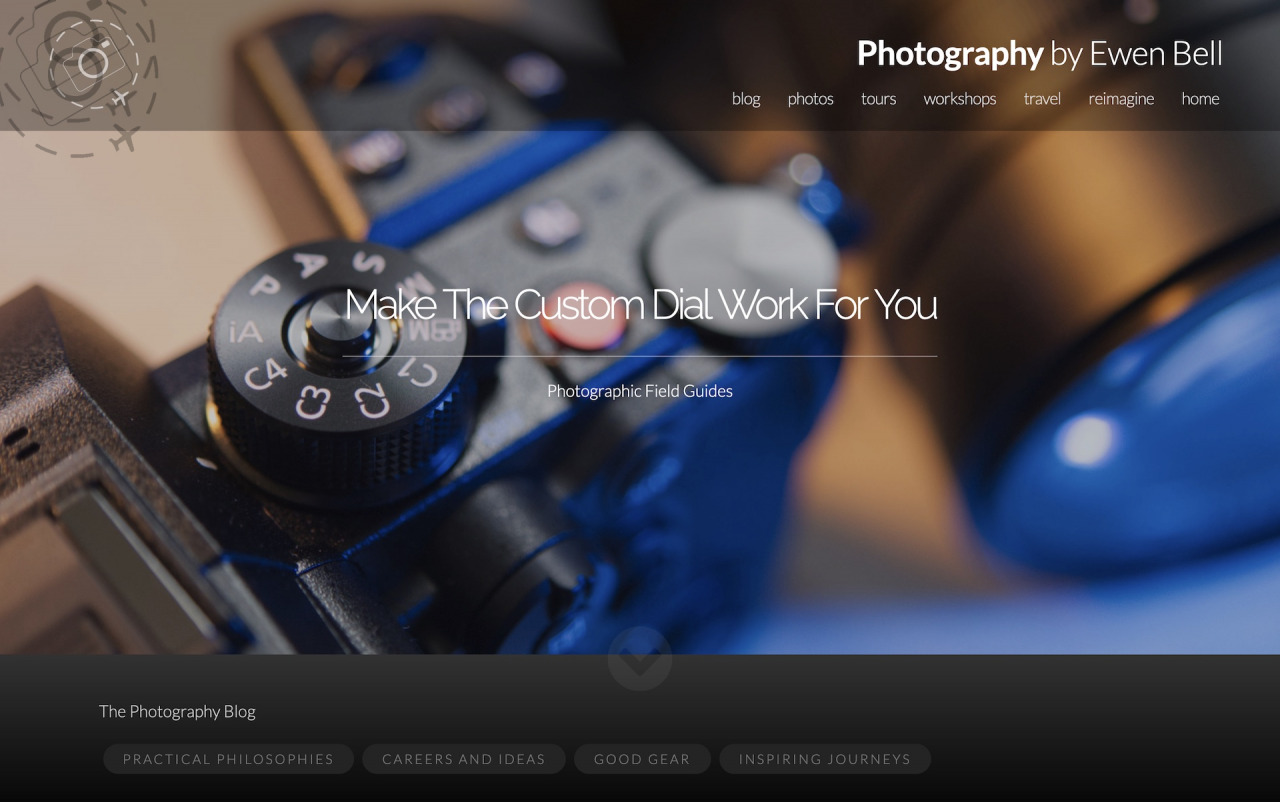
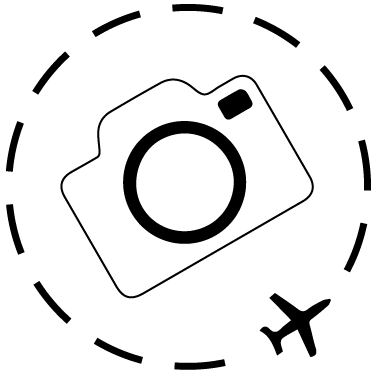
Keep Reading
Join Ewen's newsletter for monthly updates on new photography articles and tour offers...Subscribe Here