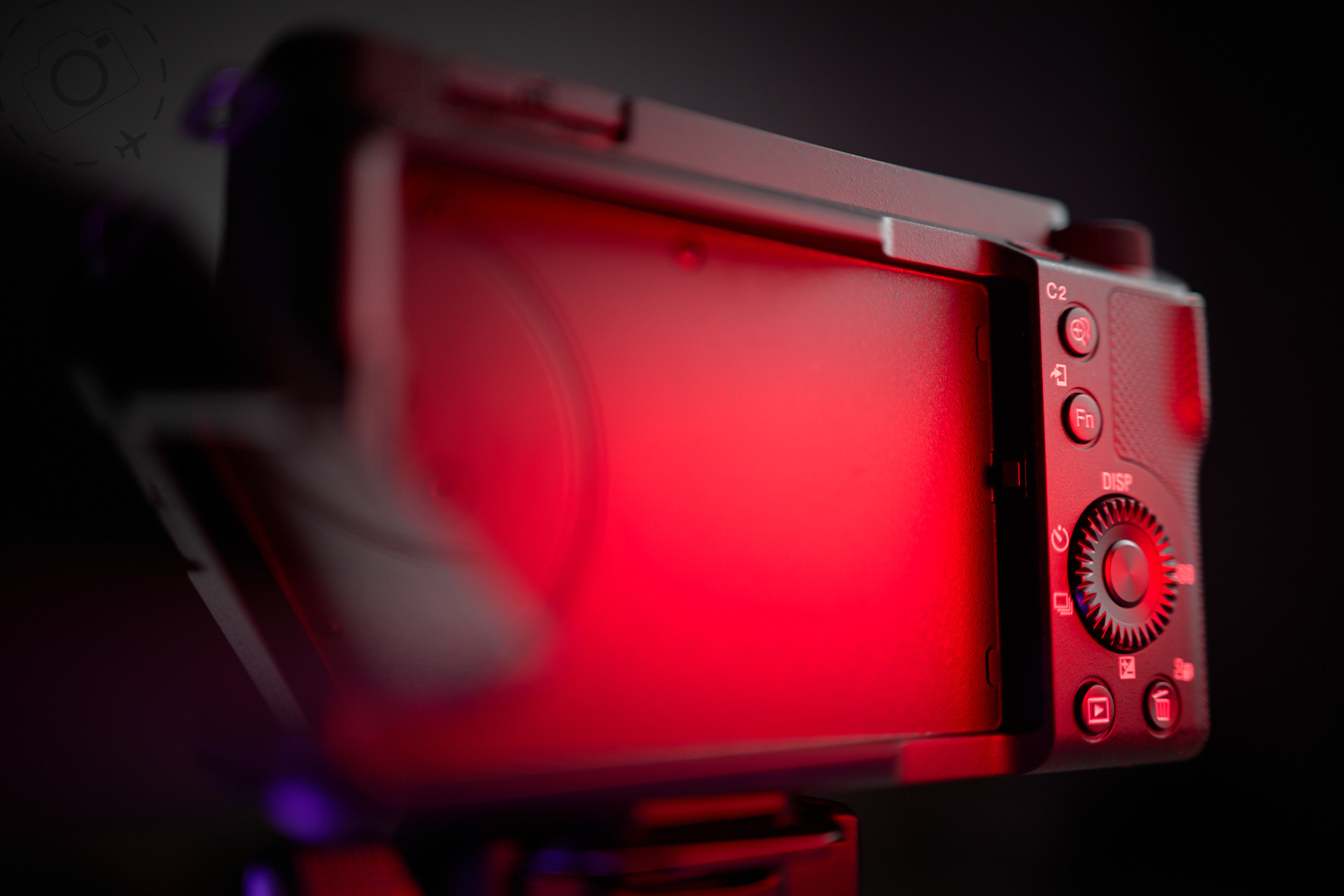I had a lot of trouble getting the ZV-E1 to play nicely with Android and the Creators’ App by Sony. The instructions on the Sony website seem obvious enough, but it kept attempting to make the connection only to hang on me every time. I tried repeatedly and it just wouldn't work. Google didn't find much useful for me either.
Eventually I found a solution myself. The trick was to setup Bluetooth pairing before attempting to use the app to connect. Even that wasn’t straight forward! Here’s the step by step that got my phone and camera playing nicely:
1. Go into the MENU and find the Network group, and the BLUETOOTH option
2. Look for the PAIRING function and jump into that screen
3. On your Android phone you need to open your Bluetooth preferences and look for the ZV-E1
4. Complete pairing between camera and phone
5. This is important. Before trying to connect with the Creators’ App, you need to power cycle the camera.
6. Now you can select “Connect/PC Remote” in the MENU and trigger the “Smartphone Connection”
7. Open the Creators’ App on your phone and you should find adding the bluetooth paired camera to the app will now proceed without hanging.
---
Connect Phone and Camera Over Bluetooth First
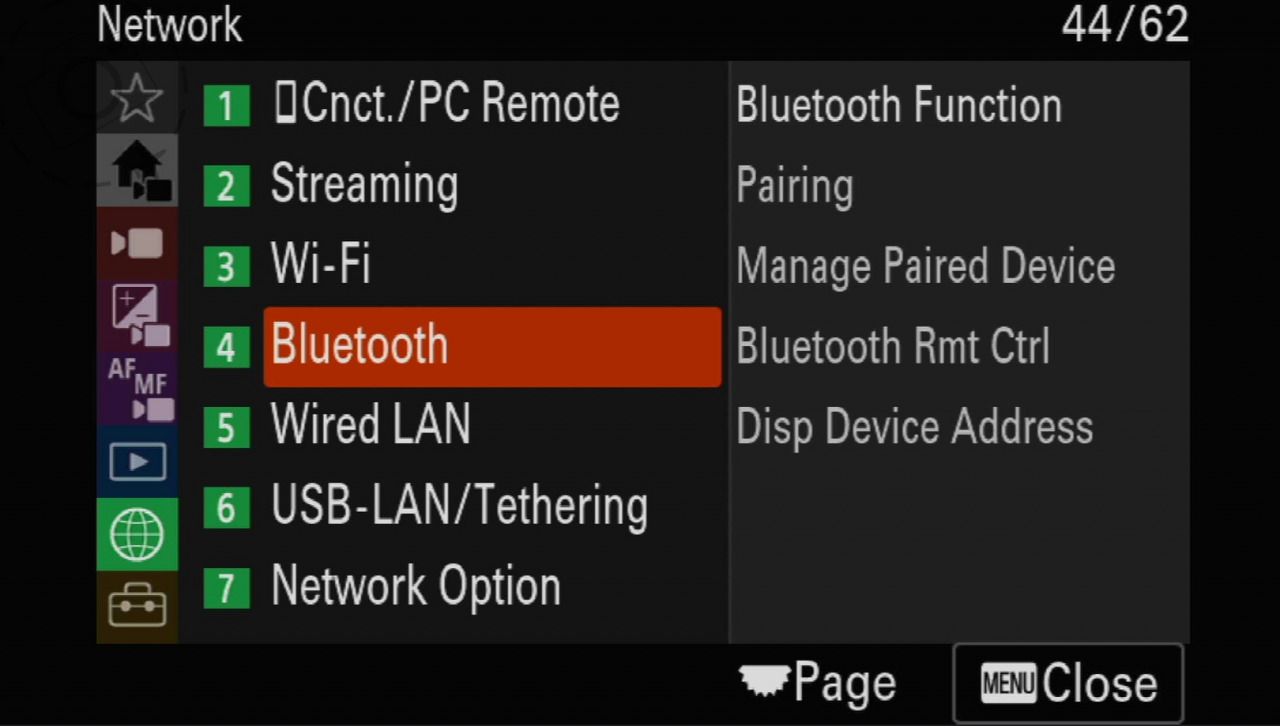
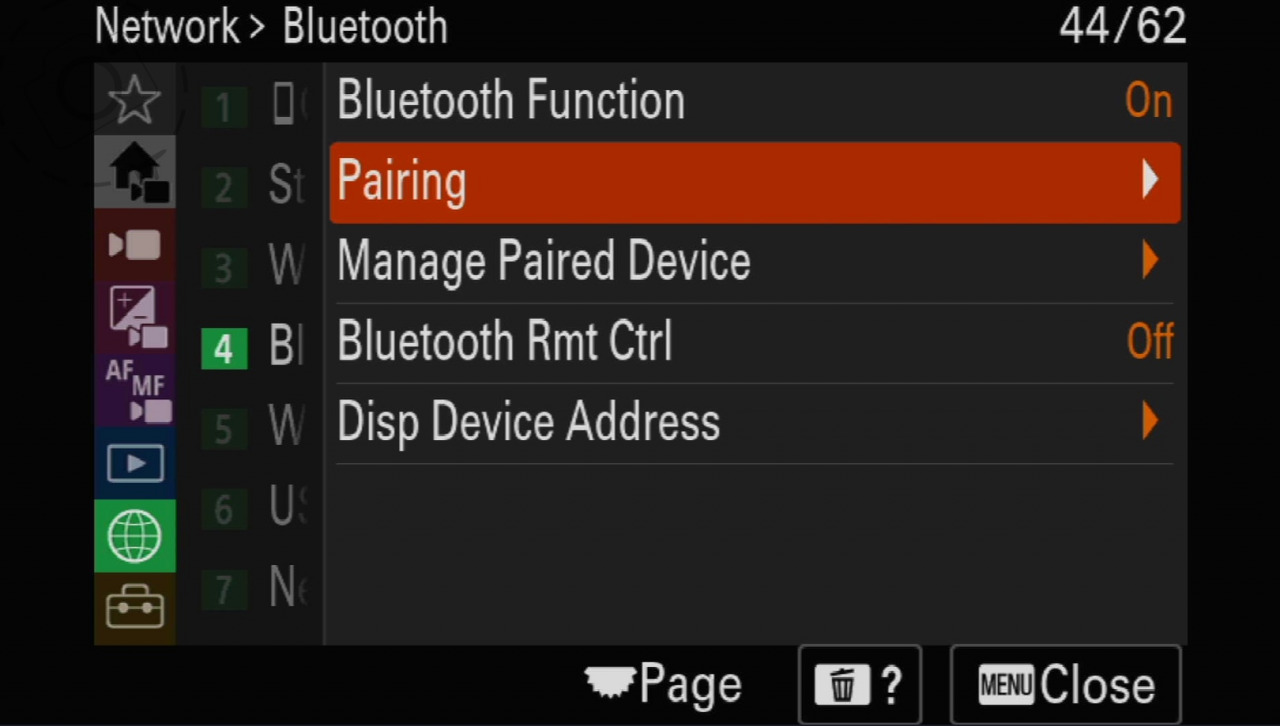
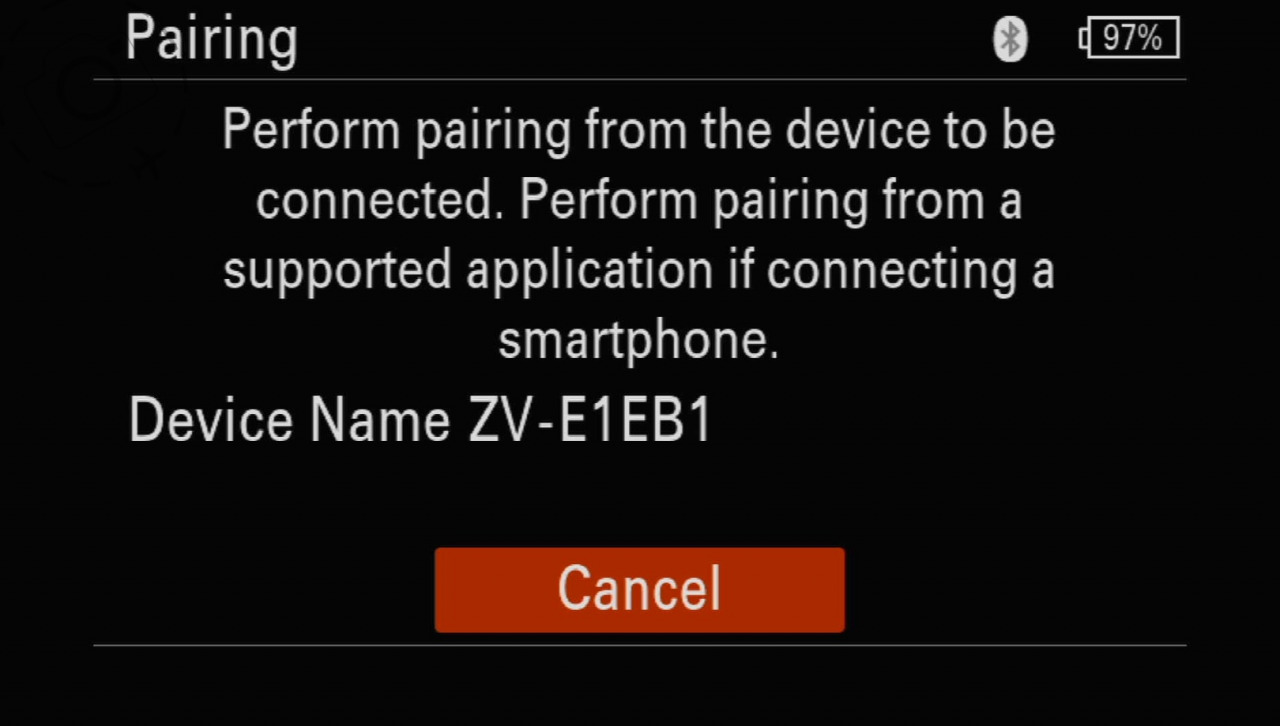
Power Cycle and then Connect to the Creators' App
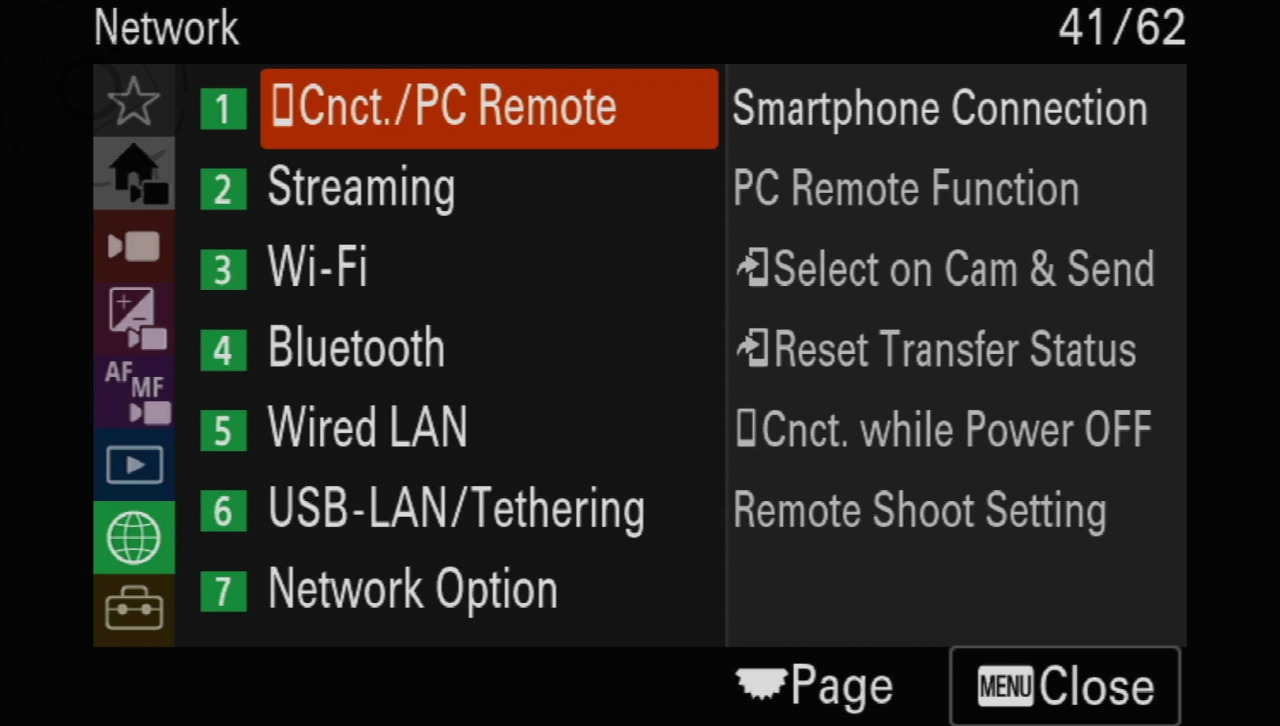
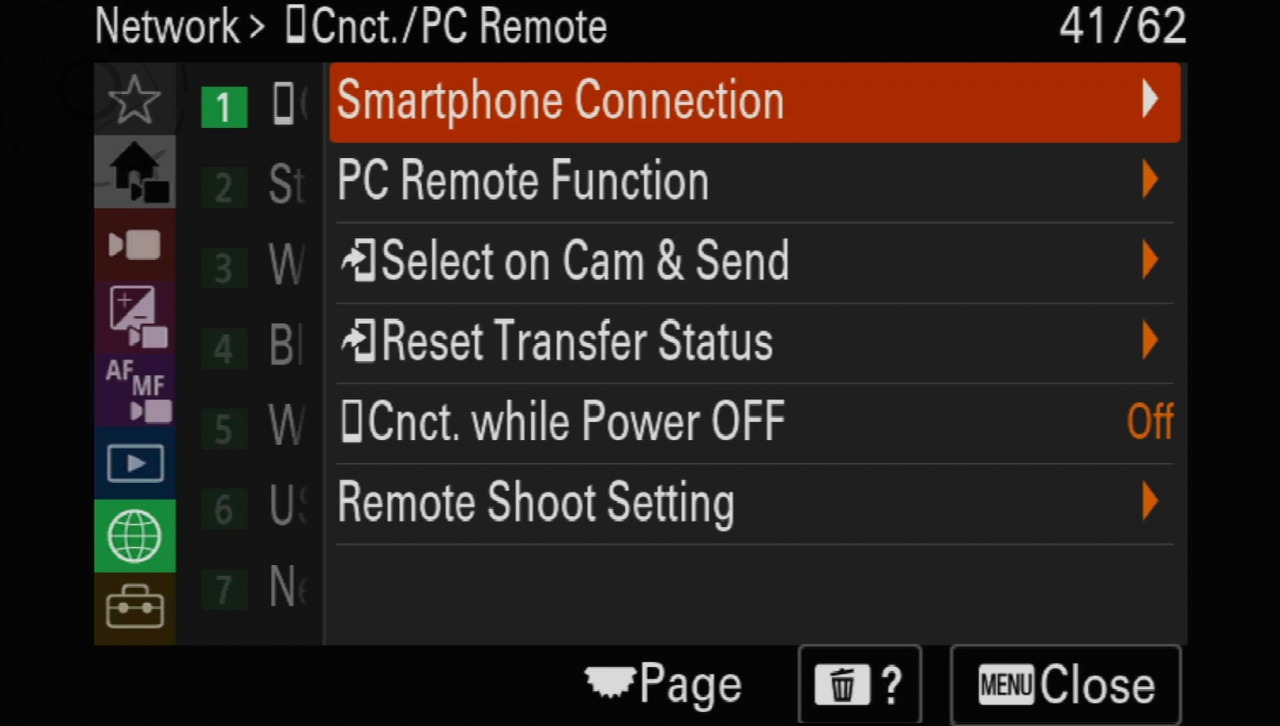
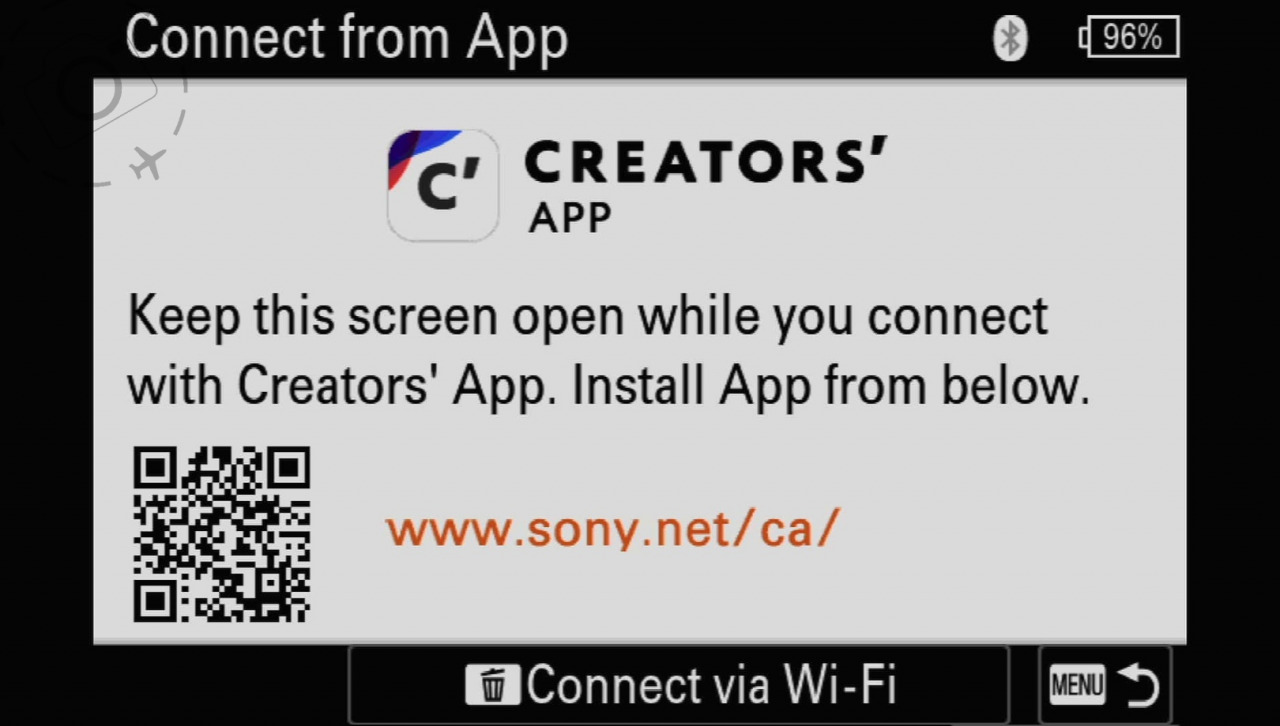
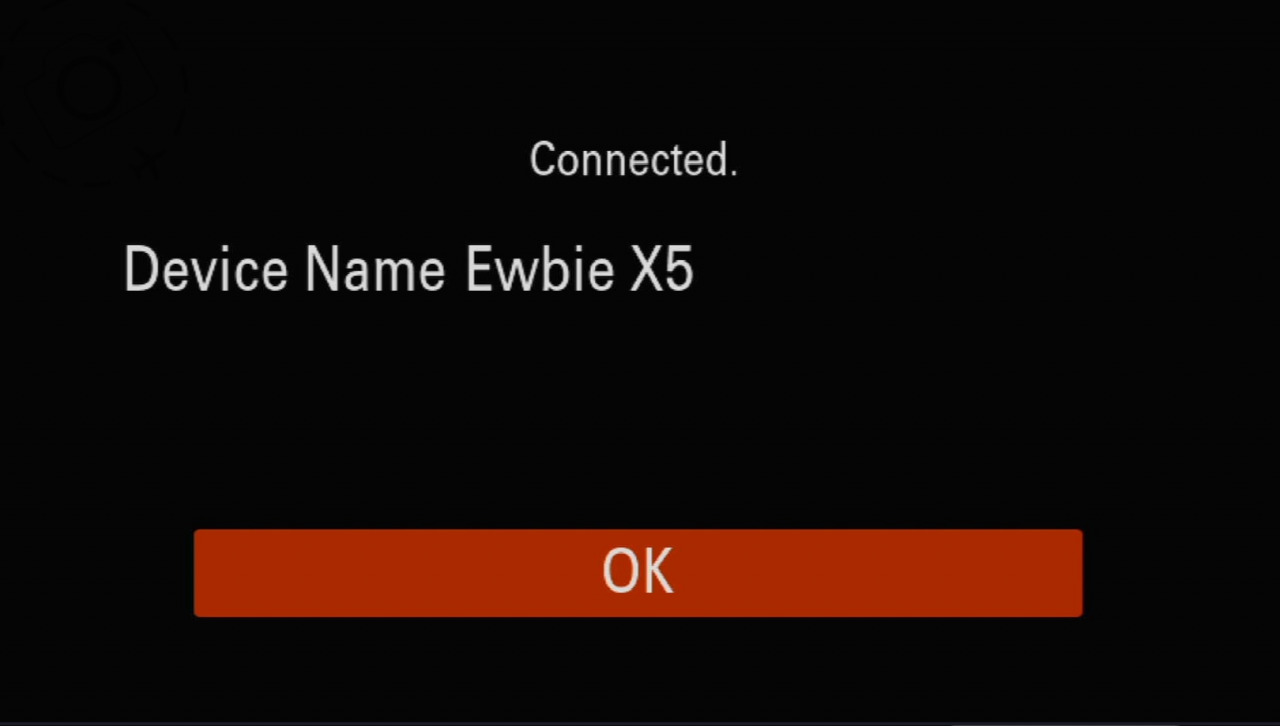
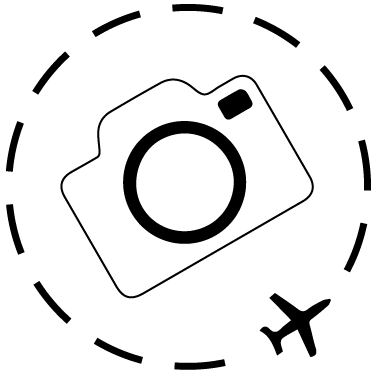
Keep Reading
Join Ewen's newsletter for monthly updates on new photography articles and tour offers...Subscribe Here